Loyco program strategy|Campaigns
This document contains important tips and tricks for succeeding with a loyalty program from Loyco. The document is designed with printability in mind and may be made available in the reception or other relevant areas.
To print, click: "cmd" (Mac) / "ctrl" (Windows), "p", "print"
To save as PDF, click: "cmd" (Mac) / "ctrl" (Windows), "p", "pdf", "save as PDF"
7. Choose the program´s campaign structure
Campaigns are a tool to include gamification in your loyalty program. As an example, you may increase instant incentives during the off-season or increase rewards for returning visitors during the high season.
Campaigns also provide interesting pieces of information to include in your communication routines.
7.1. Campaign structure
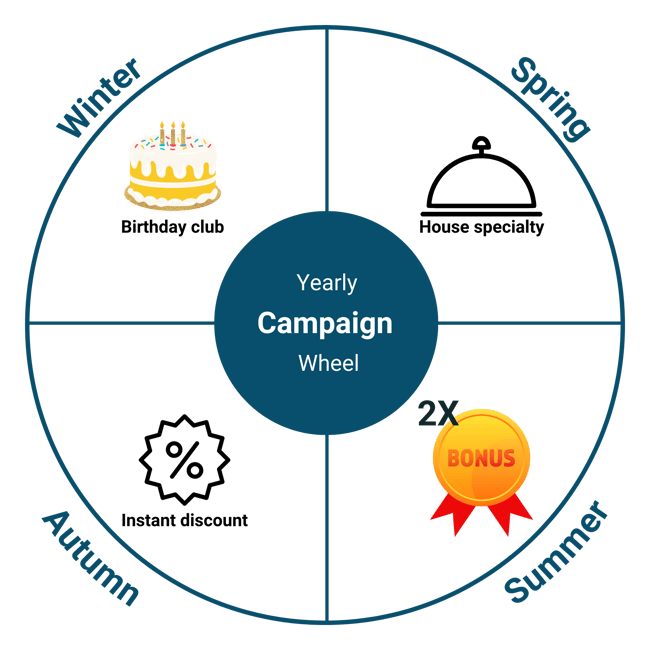
| Example of campaign | Time of the year | Details |
| Double bonus | High season | Offer 2x bonus for a limited period of time. |
| Triple bonus | High season | Offer 3x bonus for a limited period of time. |
| Welcome gift card | Off-season |
Offer members a gift card during the off-season. The gift card may apply for the restaurant or a hotel stay, or both. |
| Birthday giftcard | All year (may only be used during the off-season) | Give your members a birthday gift in the form of a gift card which may be used during the off-season. |
| Increased discount | Off-season |
Create activity during the off-season by increasing the members´discount on direct bookings. |
| Silver member benefits for basic members |
Increased access to benefits due to changes in ratio of leisure/business travelers. |
Silver member benefits for basic members due to different traveler mix. |
| Gold member benefits for silver members | Increased access to benefits due to changes in ratio of leisure/business travelers. |
Gold member benefits for silver members due to different traveler mix. |
| 25% discount on a romantic stay for members | Off-season |
Offer a 25% discount on romantic stays for all members during the off-season to get more bookings. |
|
Wine set included when purchasing a 3-course dinner |
All year |
Make an offer for all members, including a complementary wine set when purchasing a 3-course dinner. |
| Dessert included when purchasing a main course | All year |
Offer a free dessert when members purchase a main course. |
7.2. Creation and visualization
Campaigns and corresponding benefits/offers are created in the Loyalty+ dashboard. Members may see their benefits on "my page". The benefits and offers are made available to the segments chosen by you.
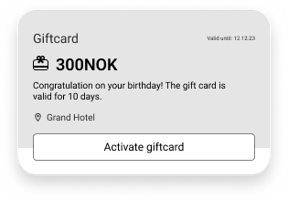
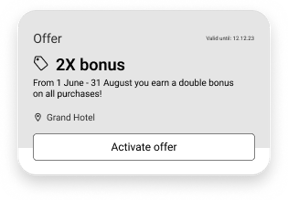
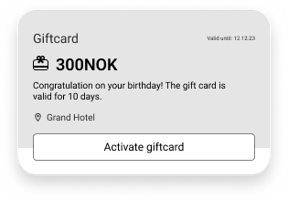
7.3. Tier levels
Membership level is an opportunity to reward extra loyal guests in a structured way. You can use variables such as "member turnover" and "earned bonus" as parameters to move up or down in membership level. When qualifying for a new level, you can automate communications and create your own campaigns for different membership levels. The campaigns will then only appear on "my profile" for those who qualify for the membership level.
Tier levels present an option to reward your most loyal guests. Variables such as "total transaction sum" and "earned bonus points" are excellent parameters to upgrade or downgrade members´ tier levels. When a member qualifies for a higher tier level, you can automate communications to notify members that their tier level has been upgraded (see example below).
Campaigns may be created for specific tier levels. They are then made visible to members qualifying for the tier level in question.
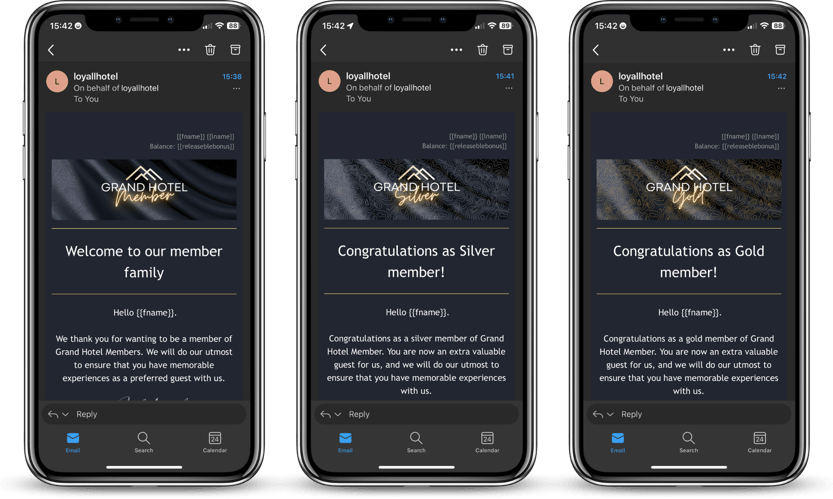
7.3.1. Graphical kit
Tip: Click the URLs below the templates to edit content and design in the free version of Canva.
7.3.1.1. Tier levels card
The example below contains a "pattern overlay" with "branded" colors on the first card, standard "silver hex code" on the second, and standard "gold hex code" on the third. You are free to choose which pattern is to be overlayed on the graphic profile (image) you have chosen for your loyalty program.
https://www.canva.com/design/DAFVrGisQQk/wpaxVy6JPKg_avXtTPJhaA/view?utm_content=DAFVrGisQQk&utm_campaign=designshare&utm_medium=link&utm_source=sharebutton&mode=preview



7.3.1.2. Newsletter header
These may be used instead of ordinary newsletter headers if your program includes tier levels. The first image differs little from the ordinary visual profile (which is recommended to avoid giving members an impression that they "start at the bottom"). The colors of the pattern overlay follow the tier levels and follow the member´s progress.



7.4.1. Tags
Tags may be used to segment your members. Segments are useful for providing unique benefits or communication tailored to a specific group of customers. This allows you to structure business deals, VIP guests or other friends and acquaintances who deserve extra service.
7.4.1.1. Business members
Corporate agreements may be standardised, meaning that every business which enters a deal with your hotel receives the same terms. Alternatively, they can be structured on a per-business basis, in which certain businesses receive special benefits.
Member businesses´ employees are given the opportunity to create a unique (personal) profile, which will be tagged with their employer. This entitles them to some of the benefits from the business deal (most notably bonus points) when traveling for leisure. The dashboard is used to decide which business benefits should also apply to employees. For example, agreed-upon prices may be configured to only apply for business trips.
- Choose name on TAG (either standard "business" or specific "e.g Equinor").
- Receive a unique registration link.
- Distribute the registration link to members who qualify for the tag
- The registration link may also be distributed in a QR code format. Click here: https://qrgen.loyall.no
7.4.1.2 Corporate agreements on website
The corporate-tag link should be kept hidden until a business qualifies for a deal with your hotel, as this helps to keep the business deals exclusive. Benefits for business travelers should be relevant for their employers (usually flexibility, price, simplicity, environmental concerns) and the employee making the trip (usually comfortable benefits such as early check-in, late check-out, free room upgrades) or additional services like free coffee, discounts/vouchers for your restaurant, free spa, etc.
We recommend to include the following on your info page:
- Introduction about business benefits
- Link to application form
- Benefits for the business and its employees
We have created an example page at Loyco.io which you may use for inspiration. Click here: https://www.loyall.io/program-example/hotel-corporate-agreement-inspiration-page
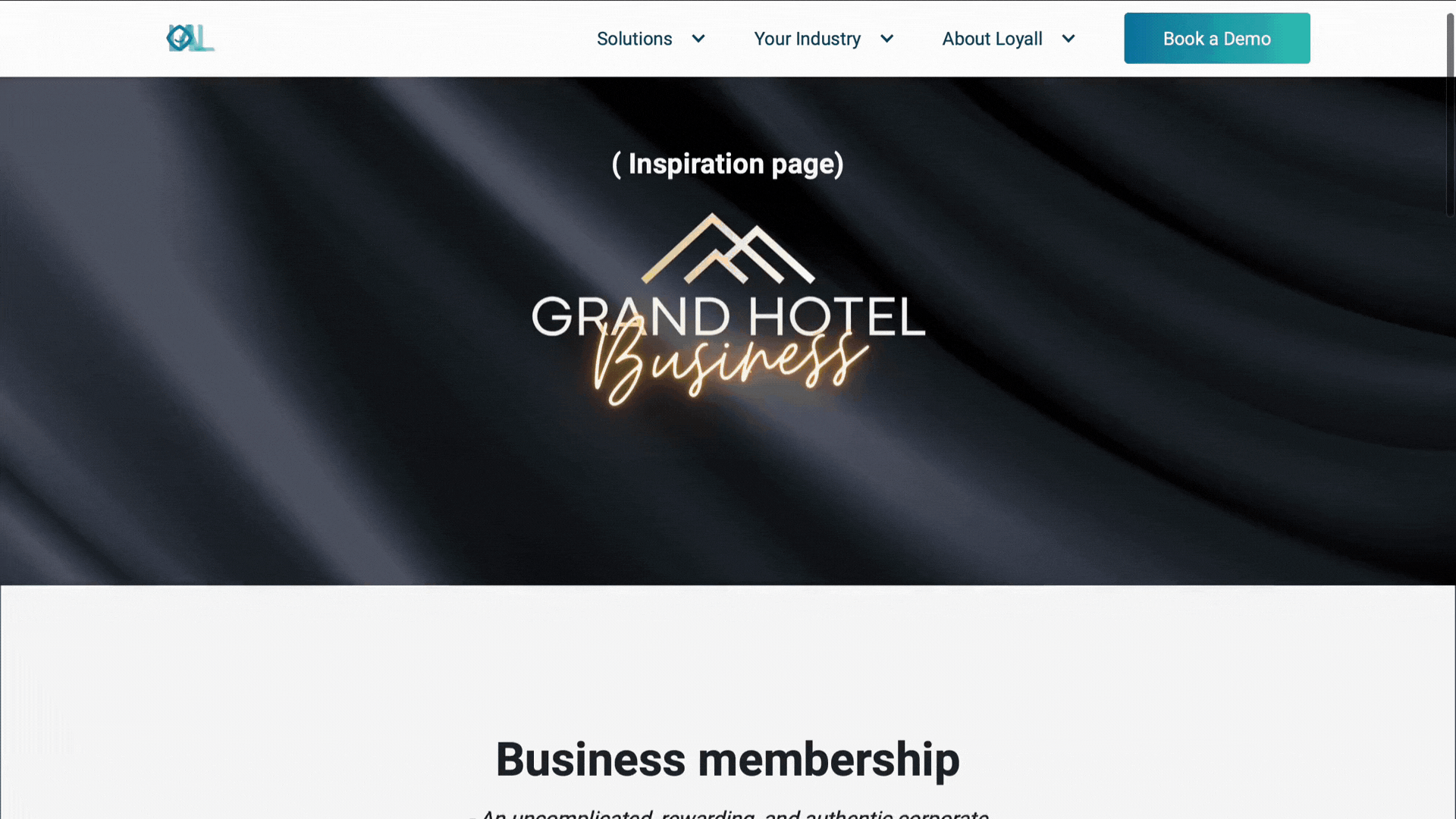
7.4.1.3 Application form for corporate benefits
Remember to activate automated notifications for your e-mail whenever a new business applies for benefits. If you wish to approve the application, you may either send an e-mail with a predefined URL (URL with TAG) for recruitment, or create a new tag for a specific business.
- Test form:
https://forms.office.com/Pages/ResponsePage.aspx?id=p9j1rkMOW0OJKTmFYEvEmUrMwiriW8xAuaz9G4eIwS5UREVOUFQ2N0xXTzBWQlVUQ0U0WEpNQUdEQi4u - Form template: (Click the link and make adjustments until the template corresponds with your loyalty program and hotel.)
https://forms.office.com/Pages/ShareFormPage.aspx?id=p9j1rkMOW0OJKTmFYEvEmUrMwiriW8xAuaz9G4eIwS5UREVOUFQ2N0xXTzBWQlVUQ0U0WEpNQUdEQi4u&sharetoken=5kOn5iS6Cov9lT4XvDcu
-7.png?width=1568&height=750&name=Untitled%20(2300%20%C3%97%201100%20px)-7.png)
7.4.1.4. Graphical business kit
Table cards

%7COpen-2.png?width=2000&height=1000&name=Business%20table%20card%20(10%20%C3%97%205in)%7COpen-2.png)
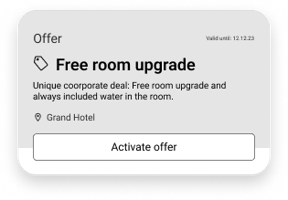
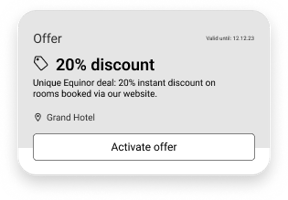
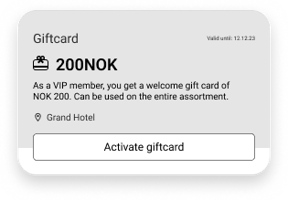
7.4.1.2. VIP members
It is a good idea to provide extraordinary service to important guests. Unique tags can be created for VIP members. You will then receive a unique registration link which may be used to auto-qualify for VIP membership.
- Choose name for TAG (either a general "VIP" or specific "Members of organization y".)
- Receive a unique registration link
- Distribute the registration link to members who qualify for the tag
- The registration link may also be distributed in a QR code format. Click here: https://qrgen.loyall.no
7.4.2. Graphical kit
You are free to create specific cards and newsletter headers for each tag. Remember to not differentiate more than your organization can handle. A simple "newsletter business" header will usually cover all your needs for newsletters meant for corporate members.


.png?width=2000&height=660&name=Categorization%20newsletter%20header%20(2000%20%C3%97%20660px).png)
7.5 Commonly used segments
The table contains an overview with some of the most used segments, and examples of campaigns typically sent to these members. Column 3 shows the relevant filter settings from the dashboard segmentation tool.
Campaign recipients are chosen in the settings before activating the campaign.
7.5.1. Segment overview
| Suggested name | Campaigns/communication | Segmentation tool settings | Description |
|
Post-stay segment (2 days after check-out)(1) |
Post-stay letters, i.e. "Thanks for visiting", or encourage making a new booking 2mo after checking out. |
Days Since CheckOut <equal> [x] |
X = Desired number of days |
|
Pre-arrival segment (arriving in 2 days)(1) |
Pre-stay letters, i.e. practical information, marketing your hotel's facilities and other upsale opportunities. |
PMS DaysToArrival <equal> [x]
|
X = Desired number of days |
|
On-stay segment (members on location) (1) |
On-stay letters, provide guests on location with relevant information. |
PMS DaysToArrival <equal> [-1] AND |
Members who checked in yesterday, and won't be checking out today |
|
Birthday segment (birthday and next 7 days)(1) |
Wish your members a happy birthday and give them a gift, for example a birthday giftcard.
|
DaysUntilBirthday <equal> [0] OR |
Combine this segment with a gift card or an offer, members will then find a birthday gift card on their profile. They will qualify for the segment up to 7 days after their birthday. After these 7 days, birthday-related offers will no longer be visible on their profile. The e-mail for this segment should have the setting "send every [1] days" and "send only 1 time pr member". |
| Expiring bonus points | Remind members that their bonus points are about to expire, and encourage them to make a booking before the points are lost. |
ExpiringBonus <greater_or_equal> [1] |
Tip: "1" can be replaced if you wish to reach members who have at least a certain amount of expiring points. |
| New members last 5 days(1) | Welcome new members to your program, and inform them about benefits. |
Registration date <last_x-days> [5] |
Everyone who has registered in the last 5 days. |
| Members based in certain areas |
"For the locals"-campaigns during the off season. "Flash sale"-campaigns for members living close to your location |
Example 1: Example 2:
|
Example 1 returns a segment of all members with the zip codes xxxx and yyyy. Example 2 returns a segment of all members whose zip code begins with x. |
(1) Standard segment. Available in the Loyalty+ dashboard.
7.5.2. Suggested Tier level structure
The table provides a suggestion regarding how Tier levels may be structured if you wish to categorize members into four different levels:
- Member
- Silver
- Gold
- Platinum
The suggested tier levels are all based on a members' total spending at your location(s) since they registered. They may also be segmented based on, among other criteria, average purchase or number of visits.
| Suggested name | Purpose | Segmentation tool settings | Description |
| Silver member | Differentiating benefits for those slightly above average with regards to spending and amount of visits. | TransactionSum <between> [25 000] [49 999] | Provides silver member benefits to anyone qualifying for these. |
| Gold member | Differentiating benefits for those notably above average with regards to spending and amount of visits. |
TransactionSum <between> [50 000] [99 999] |
Avoid overlapping by having the criteria exclude members from being part of both segments. |
| Platinum member | Provide exclusive benefits for your most loyal guests. |
TransactionSum <greater_or_equal> [100 000] |
Platinum-segment for especially loyal guests who should receive unique benefits. |
The level "Member" is assigned to all members who do not qualify for one of the segments mentioned in the table. It is not needed to create a separate segment for these.
Loyco Marketing Packages: If you don't have the time or resources to implement our program recommendations, we're here to help. With this package, you'll receive custom-designed newsletters and campaigns tailored to your guests. Our team will work with you to identify the right audience and sending method for maximum impact and engagement.
-2.png?width=2000&height=446&name=Copy%20of%20Loyall%20Marketing%20(2)-2.png)