Loyco Program Strategy | Promotion
This document contains useful tips and tricks for Loyco's loyalty program success. The layout is designed for easy printing and can be made available at the front desk or other relevant areas.
For print, click: "cmd" (Mac) / "ctrl" (Windows), "p", "print"
For PDF, click: "cmd" (Mac) / "ctrl" (Windows), "p", "pdf", "save as PDF"
Content
4. Program Promotion
4.1. Website
On your website, you can provide information on why your customers should join the loyalty program, including terms and benefits. Additionally, you can include direct links for recruitment, login, and members' personal pages.
Recommended Content:
- Introduction to the program.
- Overview of member benefits, including where they can be earned and redeemed.
- Explanation of how benefits are earned and utilized.
We have created a sample page on Loyco.no that you can use as inspiration. Click here: https://www.loyall.io/program-example/info-retail
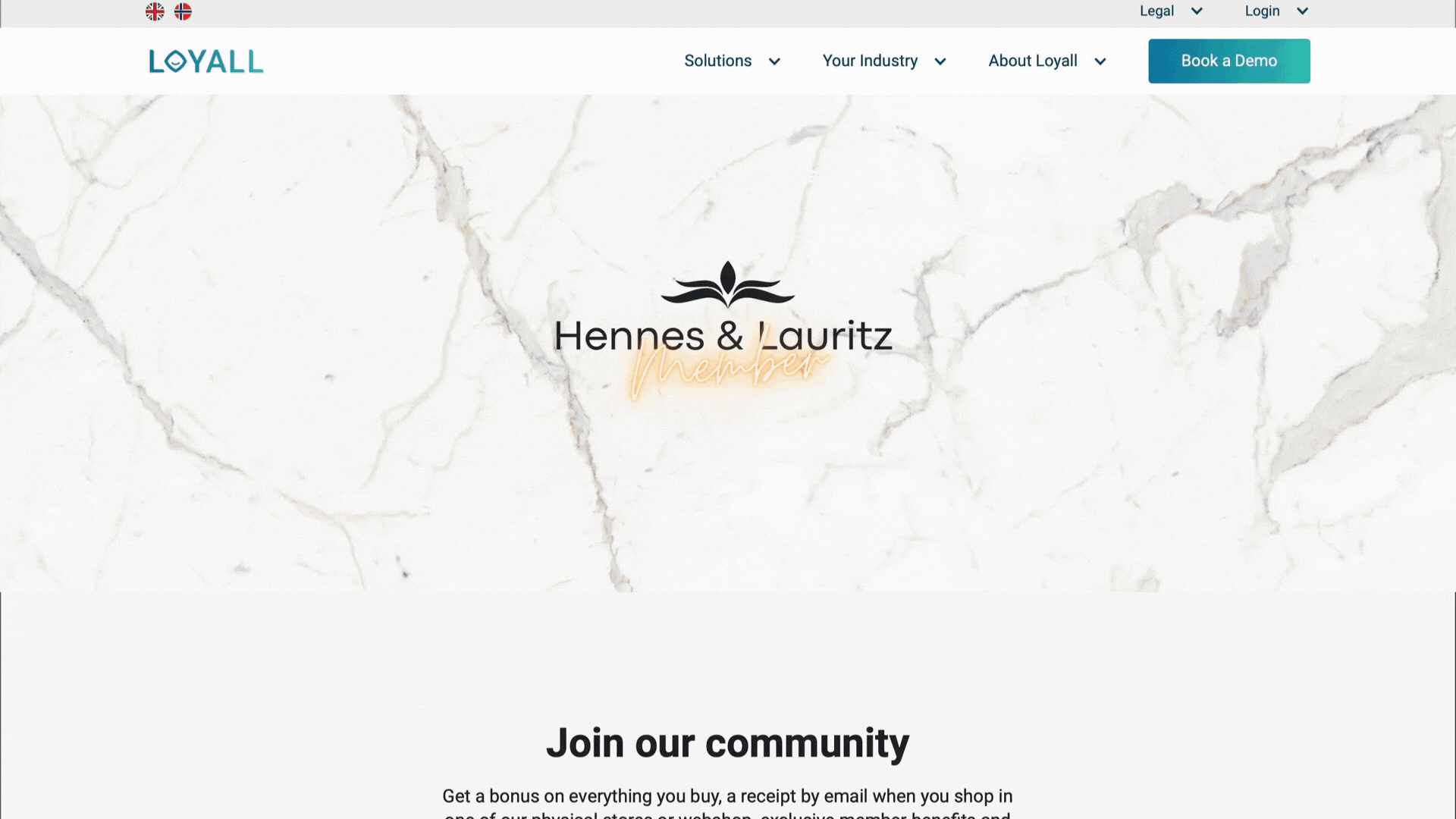
Create a dedicated 'page' on your website and add the URL to the top menu.
4.2. Social Media
Through social media, you can promote the loyalty program as news and continuously communicate the program's content, benefits, and campaigns. Social media posts can either be run independently or bundled with other posts.
| Focuspoint | Content | Goal |
|
Loyalty Program launch
|
Information about the loyalty program and the benefits associated with becoming a member. | Attracting customers to join the loyalty program. |
|
New member benefits
|
Announcing new membership benefits that are now available. | Maintaining member loyalty and recruiting new members. |
|
Double member discount
|
For a limited period, there is a double member discount for all members. | Increase purchases and recruitment of new members. |
|
Have you checked your membership benefits lately?
|
Remind customers and members of the benefits they receive within the loyalty program. | Maintaining member loyalty and recruiting new members. |
|
Member benefit: 10% discount
|
Announcing that all members of the loyalty program receive a 10% discount on orders. | Increased purchased for members. |
|
Exclusive member sales
|
Inform customers and members about the members-only sale. | Maintain member loyalty by offering benefits. |
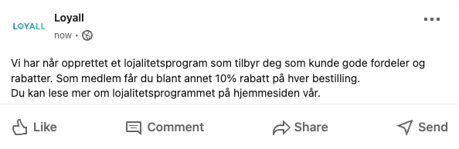
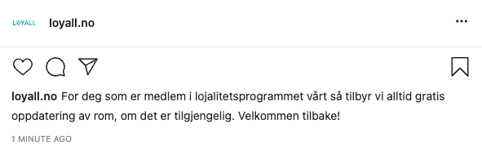
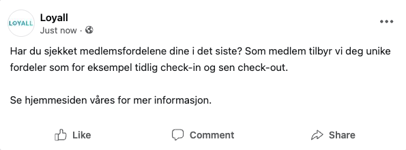
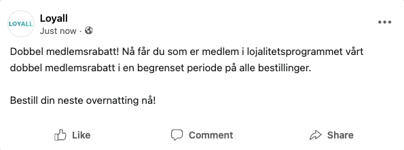
4.2.2. Graphic Social Media/Digital Kit
Tip: By clicking on the URL under each template, you can edit content, design, and QR code using the free version of Canva.
.png?width=606&height=200&name=Copy%20of%20Newsletter%20header%20(2000%20%C3%97%20660px).png)
%7COpen-2.png?width=596&height=500&name=Facebook%20post%20(940%20%C3%97%20788px)%7COpen-2.png)
%7COpen-2.png?width=281&height=500&name=FacebookInstagram%20Story%20(1080%20%C3%97%201920px)%7COpen-2.png)
%7COpen-2.png?width=500&height=500&name=Instagram%20post%20(1080%20%C3%97%201080px)%7COpen-2.png)
4.3. In-store material
In-store, you can inform your customers about the loyalty program. This can take the form of posters displaying a QR code that customers can scan to register as members.
| Location placement | Type |
| Expedition | A3 poster in picture frame |
| Walls | A4 poster |
| Floors | Table cards |
4.3.1. Graphic promotion kit:
Tip: By clicking on the URL under each template, you can edit content, design, and QR code using the free version of Canva.
%7COpen-2.png?width=348&height=500&name=Poster%20(29.2%20%C3%97%2042%20cm%20%20A3)%7COpen-2.png)




4.4. Create your own member logo
A member logo should incorporate your existing logo with the program's name below. Open the template below and make edits to align it with your brand identity.
- Replace the text "Hennes&Lauritz" and the "Icon" above the text with your own logo.
- Change the text on "Member" to the name of your loyalty program.
- Adjust colors to match your brand identity.
- Download the primary (colored) and negative (white) versions in transparent PNG and/or SVG formats.
- Use it wherever you would typically use the main logo in all member materials, newsletters, promotions, etc.
Member logo template:
https://www.canva.com/design/DAFVMNJZSfA/0EudCY61OEwca1yGn6n8UA/view?utm_content=DAFVMNJZSfA&utm_campaign=designshare&utm_medium=link&utm_source=sharebutton&mode=preview


4.5. Modify widget design
Your widget is designed to align with the visual profile of your website. If you wish to edit one or more of the mentioned points below, you can click on:
-3.png?width=1045&height=500&name=Untitled%20(2300%20%C3%97%201100%20px)-3.png)
4.6. Neutral design templates
Below, you'll find templates that are not industry-specific if you prefer something more neutral and flexible. By clicking on the URL, you can edit content, design, and QR code using the free version of Canva.
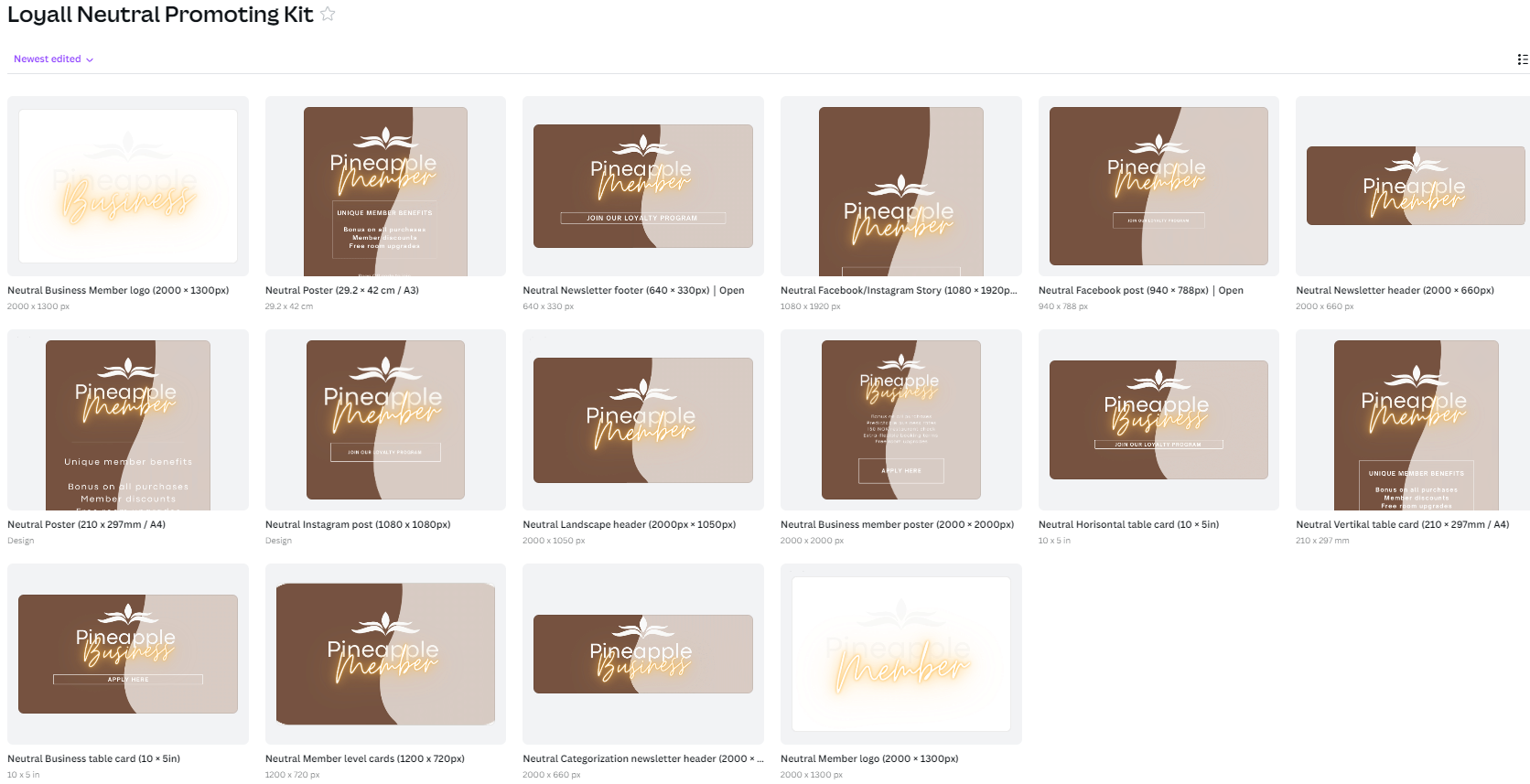
Our recommendation: Use digital graphic content regularly via social media and the website. Edit and print 2-3 designs and display them in-store.
Tip: Loyco Customer Success can assist with the production of graphic materials. Check out packages below.

Loyco Marketing Packages: If you don't have enough time or resources to implement the recommendations, the Loyco Marketing team can assist you. We offer to help with production and content on our own platforms on favorable terms, making it easier for you to achieve success with your loyalty program.