Loyco program strategy|Promotion
This document contains important tips and tricks for success for loyalty program from Loyco. The document has been created to simplify internal training.
For print, click: "cmd" (Mac) / "ctrl" (Windows), "p", "print"
For PDF, click: "cmd" (Mac) / "ctrl" (Windows), "p", "pdf", "save as PDF"
4. Promotion of the program
4.1. Website
Via the website, you can inform about why your guests should become a member of the loyalty program, terms and benefits. You can also attach a link directly to recruitment, login and members' my page.
Recommended content:
- Introduction of the program.
- Overview of member benefits, including where they can be earned and used.
- How benefits are earned and can be used.
We have created an example page on the Loyco website that you can use for inspiration. Click here: https://www.loyall.io/program-example/info-hotel

Create a separate "page" on your website, and put the url in the top menu.
4.2. Social media
Via social media, you can promote the loyalty program as news, and then continuously post the program's content, benefits and promotions. Social media posts can either be run alone or bundled in other posts.
| Focus | Content | Goal |
|
Loyalty program launch
|
Information about the loyalty program and which benefits apply when you become a member. | Getting customers to become members of the loyalty program. |
|
New member benefits
|
Tell about new registration benefits that are available. | Keep members loyal, and recruit new members. |
|
Double member discount
|
For a limited period, there is a double membership discount for all members. | Revisit, and recruit new members. |
|
Have you checked your membership benefits lately?
|
Remind customers and members of the membership benefits they receive within the loyalty program. | Keep members loyal, and recruit new members. |
|
Member benefit 10% discount
|
Inform that all members of the loyalty program receive 10% on orders. | Return visits by members. |
|
Always free room upgrade as a member
|
Inform customers and members that they can always get a free room update as a member. | Keep members loyal by offering benefits. |
4.2.1. Example posts
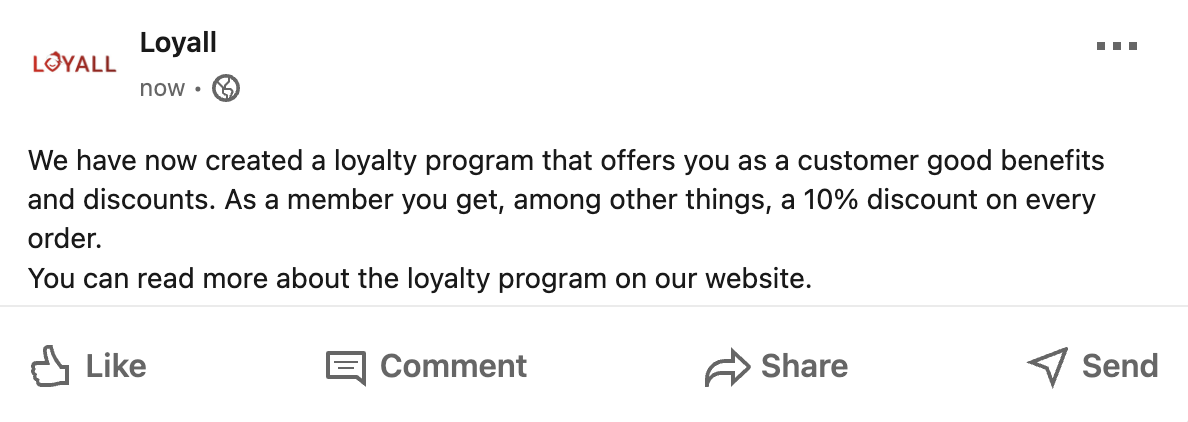
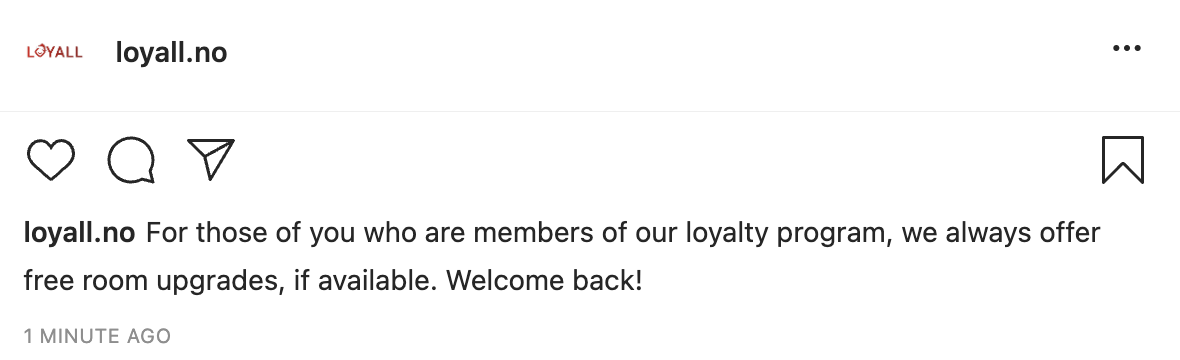
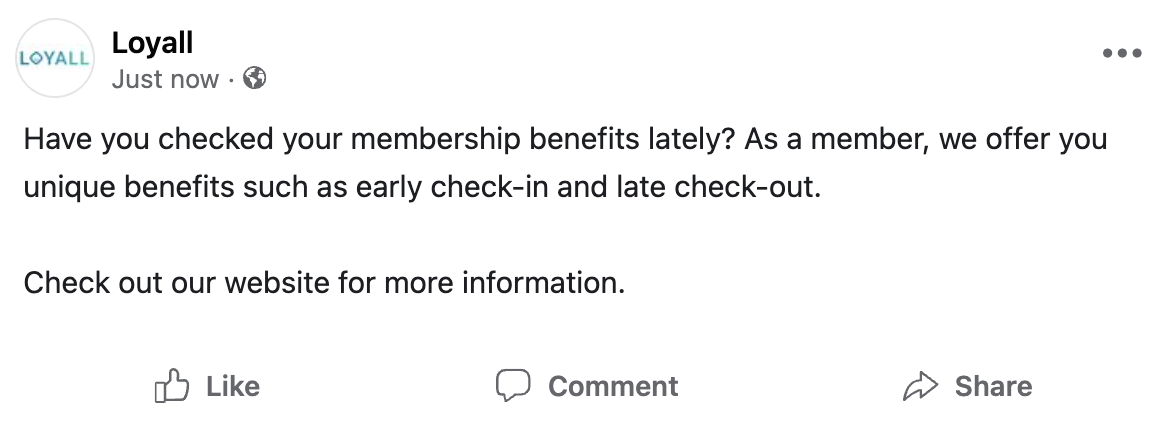

4.2.2. Grafic SoMe/Digital kit
Tips: By clicking on the URL under each individual template, you can edit the content, design and QR code via the free version of Canva.
-6.png?width=606&height=200&name=Newsletter%20header%20(1000x330px)-6.png)
%7COpen.png?width=596&height=500&name=Facebook%20post%20(940%20%C3%97%20788px)%7COpen.png)
%7COpen.png?width=281&height=500&name=FacebookInstagram%20Story%20(1080%20%C3%97%201920px)%7COpen.png)
%7COpen.png?width=500&height=500&name=Instagram%20post%20(1080%20%C3%97%201080px)%7COpen.png)
TV poster template
https://www.canva.com/design/DAF40q2h_BU/UZa0mpNwMNsUwN8gXYL9pg/view?utm_content=DAF40q2h_BU&utm_campaign=designshare&utm_medium=link&utm_source=sharebutton&mode=preview
%7COpen.png?width=750&height=422&name=TV%20Poster%20(1080p)%7COpen.png)
4.3. At the hotel
Via the hotel's surfaces, you can inform your guests about the loyalty program. This can be in the form of posters showing a QR code that guests themselves can scan to register as a member.
We recommend having a poster without a QR code at reception if receptionists have the opportunity to invite from PMS.
| Lokasjon | Type |
| Reception | A3 poster in picture frame |
| Elevator | A4 poster in picture frame |
| Restaurant | Table cards |
| Bar | A3 poster in picture frame |
| Hotel room | A3 poster in picture frame |
| Hotel room | A4 poster in info folder |
| Conferense room | A3 poster in picture frame |
| Conferense room | Table cards |
| Spa | A3 poster in picture frame |
| Toilets | A4 poster in picture frame |
4.3.1. Grafic promotion kit:
Tip: By clicking on the URL under each individual template, you can edit the content, design and QR code via the free version of Canva.
%7COpen.png?width=354&height=500&name=Poster%20(210x297mm%20%20A4)%7COpen.png)




4.4. Make your own member logo
A member logo should include your existing logo, with the name of the program below. Open the template below and make edits so that it fits your graphic profile.
- Change the "Grand Hotel" text and the "icon" over the text with your own logo.
- Change the text on "Member" to the name of your loyalty program.
- Change colors to suit your graphic profile.
- Download primary (colored) and negative (white) in transparent PNG and/or SVG.
- Use where you would otherwise use the main logo in all member material, logo in newsletters, promotions etc.
Member logo template:
https://www.canva.com/design/DAFUvJ_L7cA/ifJWdgX7u3kJMo1DgrfmRA/view?utm_content=DAFUvJ_L7cA&utm_campaign=designshare&utm_medium=link&utm_source=sharebutton&mode=preview


4.5. Change design on the widget
Your widget will be designed according to your website's visual profile. If you wish to edit one or more of the points mentioned below, you can du click under:
-6.png?width=1568&height=750&name=Untitled%20(2300%20%C3%97%201100%20px)-6.png)
4.6. Neutral design template
Below, you'll find templates that are not industry-specific if you prefer something more neutral and flexible. By clicking on the URL, you can edit content, design, and the QR code using the free version of Canva.
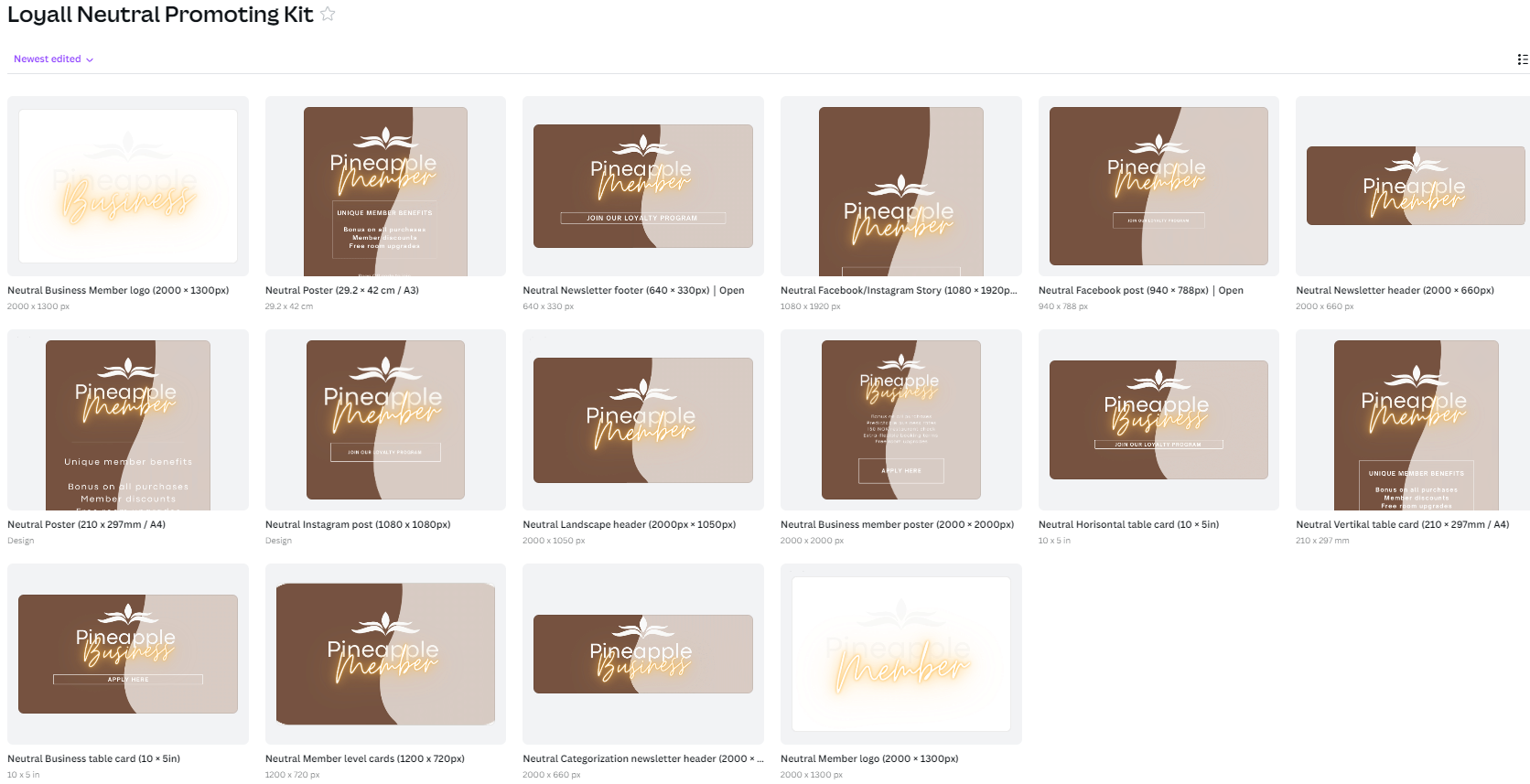
Our recommendation: Use digital graphic content via SoMe and website regularly. Edit and print 2-3 designs and display them at the hotel.
Tip: Loyco Customer Success can assist with the production of graphic material. Check package below.
Loyco Marketing Packages: If you don't have enough time or resources to implement the recommendations, the Loyco Marketing team can help. We offer to assist with production and content on our own platforms at favorable terms, making it easier for you to achieve success with your loyalty program.
