Loyco program strategy|Campaigns
This document contains useful tips and tricks for Loyco's loyalty program success. The layout is designed for easy printing and can be made available at the front desk or other relevant areas.
For print, click: "cmd" (Mac) / "ctrl" (Windows), "p", "print"
For PDF, click: "cmd" (Mac) / "ctrl" (Windows), "p", "pdf", "save as PDF"
Contents
7. Choosing the Program's Campaign Structure
Campaigns are a method to incorporate gamification into your retail loyalty program. For example, you can increase instant incentives during periods of low sales or boost revisit incentives during high-sales periods. By activating campaigns, you've also created an engaging message to communicate in your communication routines.
7.1. Campaign Structure
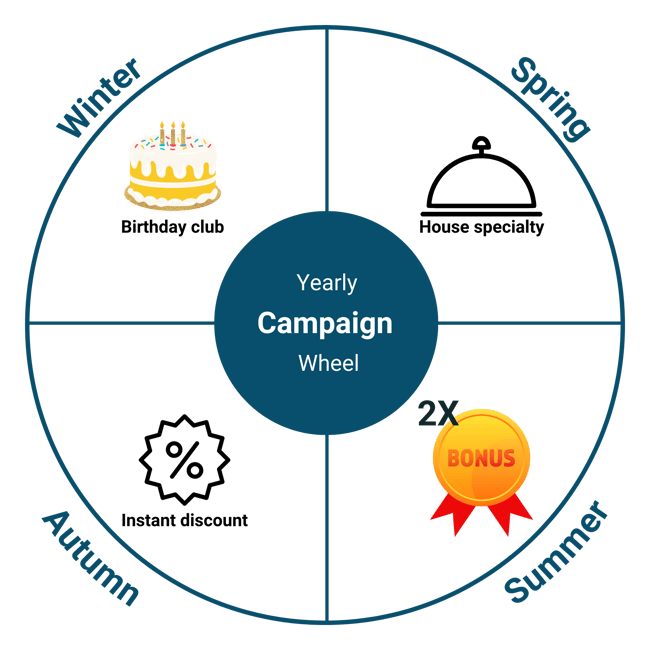
|
Example Campaign |
Period |
Details |
|
Double Bonus |
High Season |
Offer double bonus for a limited period. |
|
Triple Bonus |
High Season |
Offer triple bonus for a limited period. |
|
Welcome Gift Card |
Low Season |
Offer new members a welcome gift card in the low season, which they can use for a purchase. |
|
Birthday Gift Card |
Low Season |
Offer customers a birthday gift card in the low season, which they can, for example, use on a purchase. |
|
Increased Discount |
Low Season |
Apply a higher discount on sale items for members. |
|
Silver Member Benefits for Basic Members |
Low Season |
Extend silver member benefits to basic members. |
|
Gold Member Benefits for Silver Members |
Low Season |
Extend gold member benefits to silver members. |
7.2. Creation and Visualization
You can create campaigns from the dashboard. The campaigns will be displayed in the "My Profile" section for members who meet your selected segments.
.png?width=1006&height=350&name=Fordeler%20(1).png)
7.3. Tier Levels
Membership levels provide an opportunity to structure rewards for exceptionally loyal customers in a store. You can use variables such as "membership turnover" and "earned bonus" as parameters to move up or down in membership levels. Upon qualifying for a new level, you can automate communications and create specific campaigns for different membership levels. These campaigns will only be visible in the "My Profile" section for those who qualify for the respective membership level.
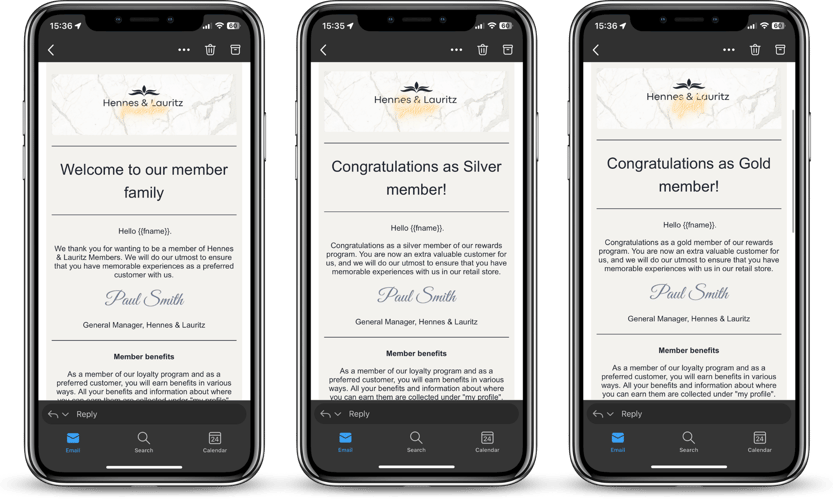
7.3.1. Graphic Kit
Tips: By clicking on the URL under each template, you can edit content and design using the free version of Canva.
7.3.1.2. Tier Levels Card
You can easily change the background of the card and add your logo at the top.
https://www.canva.com/design/DAFYlMO-SXs/bX5LsZP9lAIIp94m3T5dbQ/view?utm_content=DAFYlMO-SXs&utm_campaign=designshare&utm_medium=link&utm_source=sharebutton&mode=preview



7.3.1.2. Newsletter Header
This can replace the regular newsletter header if you have tier levels. The first image has a very small difference from the regular visual profile (which is recommended so that members do not feel they are "starting from scratch").
https://www.canva.com/design/DAFYlCpSolk/w9saFNsq-6Pygk04mVbepA/view?utm_content=DAFYlCpSolk&utm_campaign=designshare&utm_medium=link&utm_source=sharebutton&mode=preview



7.4.1. Tags
Tags can be used to segment your members in a retail setting. You can use segments to offer unique benefits or communication directly to a tagged customer group. This way, you can structure corporate deals, VIP customers, or other special customers who deserve extra special treatment.
7.4.1.1. Business Member
Corporate deals can be set up either generally, where all businesses with an agreement with your hotel receive similar terms, or specifically, where one company receives selected benefits by having an agreement with your hotel.
Each employee in the company you have an agreement with has the opportunity to create a unique (personal) profile, tagged with the company they work for or in some other way qualifies for benefits. This means that your members with corporate agreements can also use some of these benefits (especially earned bonuses) for private travel, according to the settings you configure in the dashboard. You can regulate agreement prices to apply only to business trips.
2. Receive a unique registration link.
3. Distribute the registration link to those who qualify for the tag.
4. The registration link can also be easily created as a QR code. Click here: https://qrgen.loyall.no
7.4.1.2 Business Agreements on the Website
To keep business agreements exclusive, you should keep the business tag link hidden until a business qualifies for your store's business agreement requirements. When setting up benefits for business customers, consider what is important to their employer (often flexibility, price, simplicity, environmental and sustainability factors) as well as what is important to the customer (often convenience benefits such as discounts, exclusive offers, or additional services like free samples, free gift wrapping, or free delivery).
- Introduction to business benefits.
- Link to the application form.
- Benefits for the business and its employees.
We have created a sample page on Loyco.io that you can use for inspiration. Click here: https://www.loyall.io/program-example/retail-corporate-agreement-inspiration-page
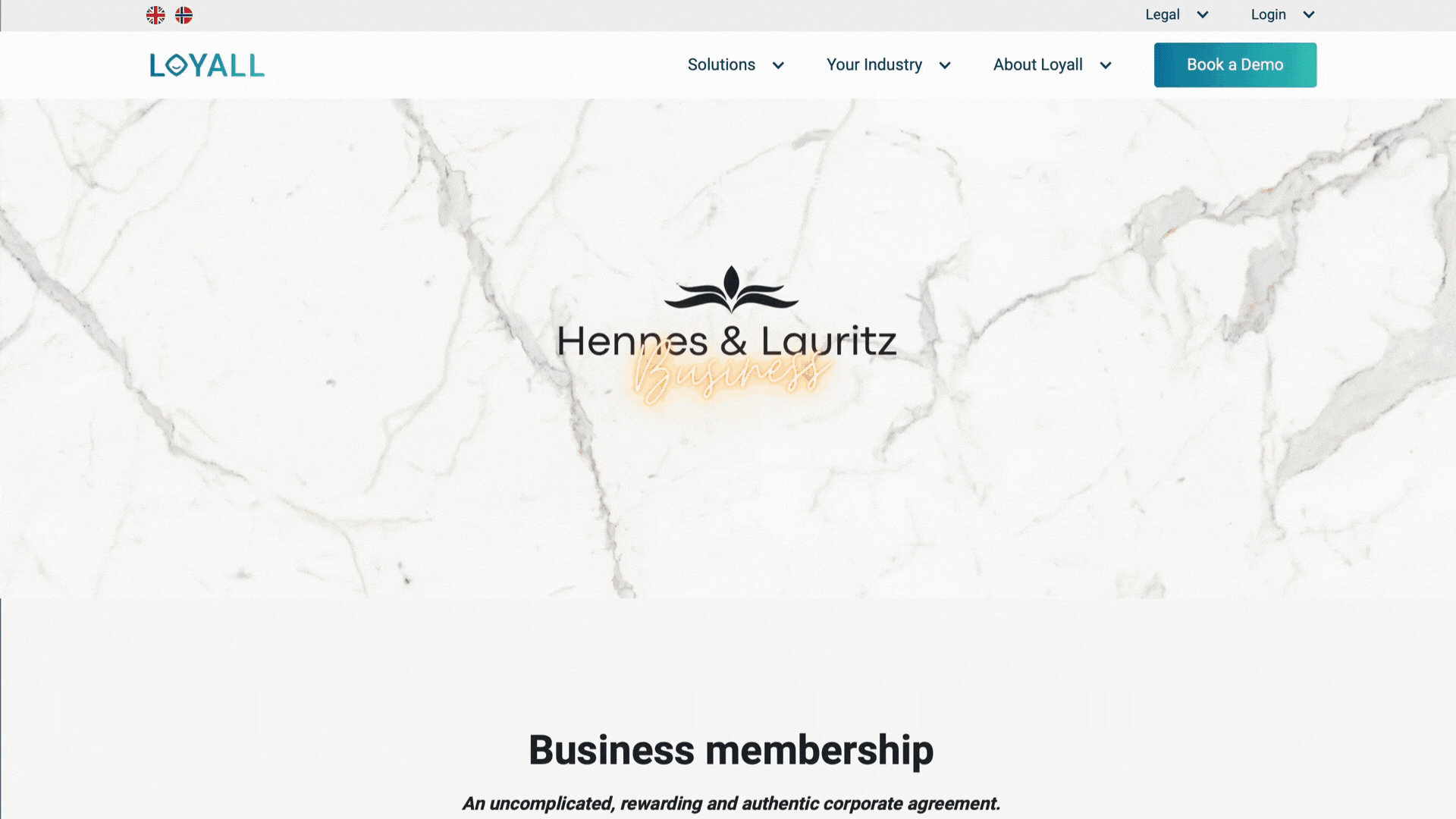
Remember to set up automatic notifications to your email when new applications for business membership come in a retail setting. If you wish to approve the application, you can either send an email with a pre-defined business link (link with TAG) for registration or create a new tag for a specific business.
- Test form:
https://forms.office.com/Pages/ResponsePage.aspx?id=p9j1rkMOW0OJKTmFYEvEma93eh2JyNZBoUvkma_hanJUREgwQUVYQjZGOFdNUkI3SjZSMkpRMzlXUCQlQCN0PWcu
- Form template: (Click the link, adjust until template corresponds with your business and/or program.)
https://forms.office.com/Pages/ShareFormPage.aspx?id=p9j1rkMOW0OJKTmFYEvEma93eh2JyNZBoUvkma_hanJUREgwQUVYQjZGOFdNUkI3SjZSMkpRMzlXUCQlQCN0PWcu&sharetoken=y9ba82MUJMU7qMpM7CYg
-9.png?width=2300&height=1100&name=Untitled%20(2300%20%C3%97%201100%20px)-9.png)


It's wise to take extra care of important customers in a retail setting. Similar to business agreements, you can create unique tags for VIP customers. You can name these as you wish, and you will receive a unique registration link that VIP customers can use upon joining to auto-qualify for VIP status.
1. Choose a name for the TAG (either general "VIP" or specific like "Members of Norges Friluftsråd").
2. Receive a unique registration link.
3. Distribute the registration link to those who qualify for the tag.
4. The registration link can also be easily created as a QR code. Click here: https://qrgen.loyall.no
7.4.2. Graphical kit
You are free to create your own cards and newsletter headers for each tag. Remember not to differentiate more than your organization has the capacity to handle. A single "business newsletter" header is usually sufficient.



7.5. Frequently Used Segments
The table provides an overview of some of the most commonly used segments and the typical campaigns sent to them. Column 3 shows the filters used in the Loyalty+ dashboard to create these segments.
Recipients of the campaign are selected in campaign settings before the campaign is activated.
7.5.1. Segment overview
|
Segment Name |
Campaigns/Communication |
Setting |
Description |
|
Birthday Segment(1) |
Congratulate the member on their birthday and give a birthday gift, e.g., a gift card. |
DaysUntilBirthday <equal> [0] OR DaysUntilBirthday <equal> [-1] OR DaysUntilBirthday <equal> [-2] OR DaysUntilBirthday <equal> [-3] OR DaysUntilBirthday <equal> [-4] OR DaysUntilBirthday <equal> [-5] OR DaysUntilBirthday <equal> [-6] OR DaysUntilBirthday <equal> [-7] |
Combine this segment with a gift card or offer, birthday members will then see this on their profile. They will be part of the segment until at most 7 days after their birthday, after that, benefits combined with this segment will not be visible on the profile. The campaign (email) for this segment should have the setting "send every [1] weeks." |
|
Members with addresses in specific areas |
For the locals campaigns in periods with few tourist visits |
Flash sale campaigns where you want to reach out to members with a short travel distance to your location. Such campaigns should generally be sent via SMS. |
Example 1: ZipCode <equal> [xxxx], OR ZipCode <equal> [yyyy] Example 2: ZipCode <begins_with> [x] Example 1 creates a segment consisting of members who live at addresses within the zip codes xxxx and yyyy. Example 2 creates a segment consisting of members with zip codes that begin with x. |
|
Expiring Bonus Points(1) |
Remind members of expiring bonus points and encourage usage before they expire. |
ExpiringBonus <greater_or_equal> [1] |
Tip: "1" can be replaced here if you only want to reach members with more than a certain sum of expiring bonus points. |
|
Over 500 Bonus Points(1) |
Remind members with over x in bonus about their bonus and introduce the new collection in the store. |
ReleasableBonus <greater_or_equal> [500] |
Tip: You can give members with over 500 bonus points a sneak peek at the new collection before all other members. |
|
New Members Last 5 Days(1) |
Welcome new members to the program and inform them about their benefits |
Registration date <last_x-days> [5] |
All members who joined in the last 5 days. |
(1) Standard segment. Available in your dashboard.
7.5.2. Proposal for Tier Level Structure
The table provides a suggestion on how Tier levels can be structured if you want to have four membership levels:
- Member
- Silver
- Gold
- Platinum
The proposals are based on how much a member has spent since their registration. Differentiation can also be made based on average purchase or the number of transactions.
|
Tier Name |
Purpose |
Setting |
Description |
|
Silver Member |
Distinguish benefits for those slightly above the average in total spending |
TransactionSum <between> [25,000] [49,999] |
With these settings, silver member benefits are offered to those who have spent between 25,000 and 49,999. |
|
Gold Member |
Distinguish benefits for those significantly above the average in total spending |
TransactionSum <between> [49,999] [99,999] |
To avoid overlap, the criteria should exclude each other. This prevents members from being included in both segments. |
|
Platinum Member |
Distinguish benefits for highly loyal customers |
TransactionSum <greater_or_equal> 100,000 |
These settings create a segment for exceptionally loyal customers who can be offered the very best benefits. |
The membership level "Member" is assigned to all who do not meet any of the criteria mentioned in the table. Therefore, there is no need for a separate segment for these members.
-2.png?width=2000&height=446&name=Copy%20of%20Loyall%20Marketing%20(2)-2.png)
Loyco Marketing Packages: If you don't have enough time or resources to implement our program recommendations, we are here to assist you. With this package, you will receive customized newsletters and campaigns tailored to your customers. Our team will work with you to identify the right target audience and delivery method for maximum impact and engagement.